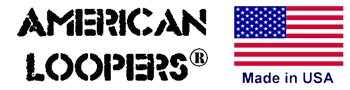Double Tap Tempo With Soft Touch Switch
Sold out.
Features:
- Synchronize your delays with one tap!
- Double output to connect two of your favorite delays
- Normally open circuit ( Will work with BOSS DD5 - DD7 - JHS Panther and with any normally open delay)
- It will also work with the Eventide H9 and Timefactor as well.(Eventides must be configured, see below)
- No transformers, no electronics, 100% analog
Components:
- Heavy Duty Soft Touch Switches
- Military Spec Wiring
- Silver Soldering For Max Signal Flow
- Die Cast Aluminum Enclosure
- Chrome LED Bezels
Uses:
- Connect and synchronize one or two delays at the same time
- Small tap tempo will save you real estate in your pedal board
Measures:
3.64 X 1.52 X 1.06 (Inch)
93 X 39 X 27 (mm)
1 year warranty!
We ship worldwide!
How to set up your American Loopers Tap Tempo for Eventide H9 And Factor Pedals
1) Enter “Settings mode” by pressing and holding the encoder knob + the far right switch
2) Scroll to the “aux switch” setting, then press the encoder once more
3) Scroll to the “TAP” then press the far right switch (arrow starts pointing to the right) * you can also configure the tap to do any other function as well.
4) On the Tap Tempo Pedal, press the switch once.
5) Press the far left foot switch (arrow starts pointing to the left)
7) Repeat steps 4-5 to assign Tap, Repeat, Redo, etc….
8) Exit “Settings mode” by pressing and holding the encoder knob + far right switch
*It is recommended that you do not use the same button for two functions, for example: Don’t use the Tap Tempo Pedal for "tap tempo" AND looper repeat, if you do so, the pedal will do the same two functions at the same time.
Setup for all version of the Eventide H9
1) Press and hold the HOT KNOB + TAP SWITCH
*Scroll to the “UTILS” menu and press the WHEEL KNOB once, then scroll to “EXPTIP” and press the WHEEL KNOB once. Make sure it is set to “SWITCH” Then press the “PRESETS” button to go back to the main menu.
2) While on the main menu, using the WHEEL KNOB, scroll back to “AUX SW” then press the WHEEL KNOB once
3) Using the WHEEL KNOB, scroll to “TAP” then press the Tap Tempo Switch once.
4) You can change or assign the tap tempo button to do anything you want, simply repeat steps 1-3 and scroll to the desired function.
7) Exit “Settings mode” by pressing and holding the HOT KNOB + TAP SWITCH
*It is recommended that you do not use the tap tempo button for the same two functions, for example: Don’t use the middle button on the tap tempo "tap tempo" AND looper repeat, if you do so, the pedal will do the same two functions at the same time.